- Tools
- SMOS Data Viewer
SMOS Data Viewer
The SMOS Data Viewer (SDV) provides a quick and easy way to view SMOS products and the SMOS auxiliary files used for Level 1 and Level 2 product generation. It is also useful for understanding the structure and contents of the products.
SMOS Data Viewer enables a user to decode and display data from SMOS products, display the product contents as images or graphs and export the data to a number of alternative formats.
Ease of use is emphasised through its simple Graphical User Interface (GUI), designed for data exploration and visualisation. The tool also allows selected data to be exported to the Interactive Data Language to support more complex analysis.
SMOS Data Viewer can be used on Linux, Mac and Windows operating systems.
This is an example of the SMOS Data Viewer visualisation capabilities showing, on the left, calibrated visibilities in the interferometric coordinates domain (L1A product) and, on the right, a geolocated image of brightness temperature (L1C product).
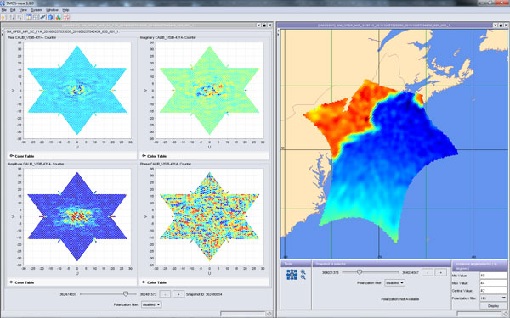
Download
The SMOS Data Viewer provides installation packages for the following operating systems. Download the current version, 1.8.5:
A Java virtual machine is included with these downloads:
- Download Windows install
- Download Windows-64 install
- Download Windows 10-64 install
- Download Linux install
- Download AIX install
- Download HPUX install
- Download Solaris install
- Download UNIX install
No Java virtual machine is included with this download:
Download latest SMOS data format plug-in - See the SDV User Manual for installation procedure.
Download Software User Manual - Installation instructions and usage.