- Tools
- Aeolus VRE
Aeolus VRE
The Aeolus Virtual Research Environment (VRE) is the latest extension to the VirES for Aeolus service, which offers more direct and in-depth data exploitation of the Aeolus mission. The VRE is a cloud service that provides a web-based development environment in the form of a JupyterLab workspace.
The VRE has been tailored and configured in collaboration with ESA, DLR and LMU (Ludwig Maximilians University) to provide a ready to go environment with all relevant tools and configurations, so that scientists do not need to set up and maintain their own local development environment. The use of the same development environment makes collaboration easier as it ensures a shared implementation will run equally for all users, without needing to take into account differences in local development setup.
A dedicated Python package (viresclient) has been developed that provides powerful data access capabilities, such as filtering for an area of interest or requesting specific parameters of the product. The client on the VRE interfaces directly with the VirES service, so that the data can be analysed without needing to transfer it to your machine.
A special emphasis has been placed on providing an extensive set of examples showing how to access different products and interact with the data. The examples are available in the Aeolus Notebooks and also provide an overview and introduction to the VRE capabilities. These notebooks are also available directly from the launcher after connecting to the VRE.
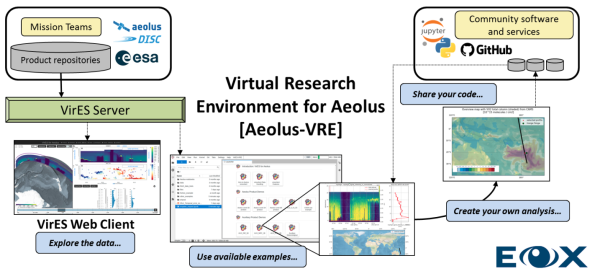
Investigation and quick browsing of the data can be performed in the VirES web client. Once an event is found information about the product, location and time can be used in the VRE. As a starting point, an example accessing the same product can be selected and modified to create your own analysis and plots. The results can be used for publications or can be shared with colleagues to further investigate the event.
Access VRE
If you already have a VirES for Aeolus account open the Aeolus VRE and directly use your workspace.
If you do not have an account yet, register now and start using the service.